WordPress Web Development
Instructor:
Duration:
8 Weeks
14th June
Starting Date:
Afzaal Shafi
Mode:
In-Person
For:
Professionals, small startups, and teams looking to train for client projects
Fee:
25,000/-
1-on-1 Counseling Session on Design Career Growth + UI/UX Design Bonus Session
Bonus:
Masterclass Overview
This masterclass is designed for individuals, teams, and professionals who want to master logo design, brand guidelines, and full-scale branding for businesses. Whether you're a freelancer, a creative professional, or a startup looking to enhance your team's skills, this training will equip you with the knowledge to create impactful brand identities.
By the end of this masterclass, you and your team will have the expertise to design logos from scratch, create brand guidelines, and build complete branding solutions for clients or your business.
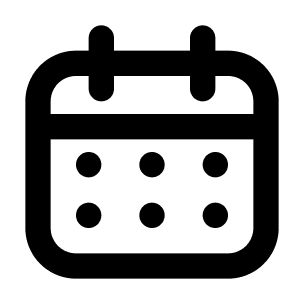
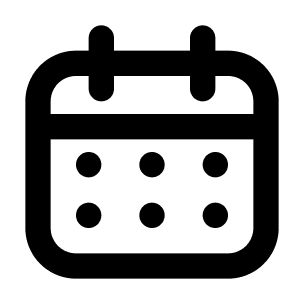
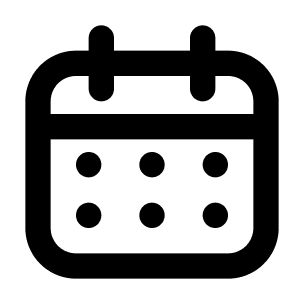
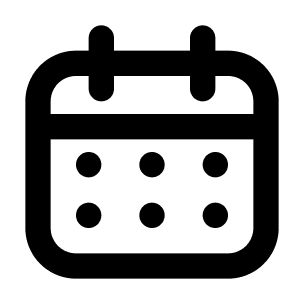
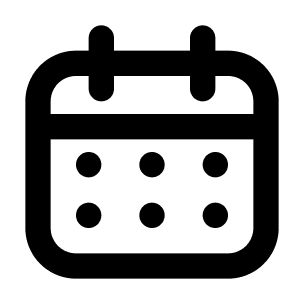
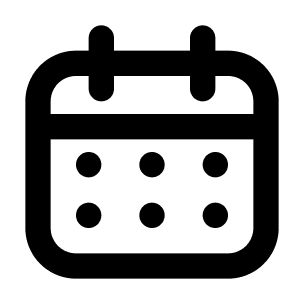
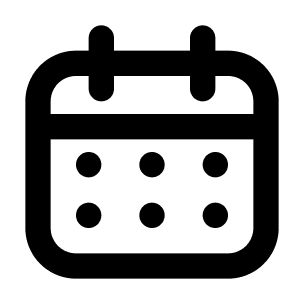
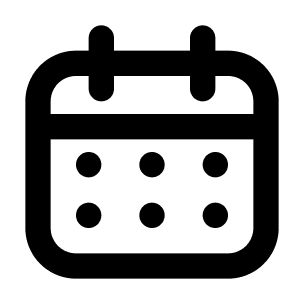
𝗪𝗲𝗲𝗸 1:
𝗜𝗻𝘁𝗿𝗼𝗱𝘂𝗰𝘁𝗶𝗼𝗻 𝘁𝗼 𝗪𝗼𝗿𝗱𝗣𝗿𝗲𝘀𝘀 & 𝗪𝗲𝗯 𝗛𝗼𝘀𝘁𝗶𝗻𝗴
𝗧𝗼𝗽𝗶𝗰𝘀:
What is WordPress? (Self-hosted vs WordPress.com)
Domain and hosting basics
Installing WordPress on localhost (XAMPP, MAMP) and cPanel
WordPress dashboard overview
𝗔𝗰𝘁𝗶𝘃𝗶𝘁𝗶𝗲𝘀:
Register domain & install WordPress
Navigate dashboard, settings, and basic customization
𝗔𝘀𝘀𝗲𝘀𝘀𝗺𝗲𝗻𝘁:
Setup a test site on localhost or live hosting
───────────────────────────────────────────────────────────────────────────────
𝗪𝗲𝗲𝗸 𝟮:
𝗧𝗵𝗲𝗺𝗲𝘀 & 𝗖𝘂𝘀𝘁𝗼𝗺𝗶𝘇𝗮𝘁𝗶𝗼𝗻
𝗧𝗼𝗽𝗶𝗰𝘀:
Free vs premium themes
Installing and activating themes
Customizer, menus, widgets, and site identity
Introduction to popular themes (Astra, Hello, OceanWP)
𝗔𝗰𝘁𝗶𝘃𝗶𝘁𝗶𝗲𝘀:
Explore and customize multiple themes
Setup a homepage and menu navigation
𝗔𝘀𝘀𝗲𝘀𝘀𝗺𝗲𝗻𝘁:
Create and submit a customized multi-page demo site
───────────────────────────────────────────────────────────────────────────────
𝗪𝗲𝗲𝗸 𝟯:
𝗣𝗹𝘂𝗴𝗶𝗻𝘀 & 𝗘𝘅𝘁𝗲𝗻𝘀𝗶𝗼𝗻𝘀
𝗧𝗼𝗽𝗶𝗰𝘀:
What are plugins and how they work
Installing, activating, and configuring plugins
Must-have plugins (SEO, security, backup, performance)
Common plugin conflicts and troubleshooting
𝗔𝗰𝘁𝗶𝘃𝗶𝘁𝗶𝗲𝘀:
Install 5–7 essential plugins and test their functionality
Set up a contact form using a plugin
𝗔𝘀𝘀𝗲𝘀𝘀𝗺𝗲𝗻𝘁:
Submit list of installed plugins with a working contact form
───────────────────────────────────────────────────────────────────────────────
𝗪𝗲𝗲𝗸 𝟰:
𝗕𝗹𝗼𝗰𝗸 𝗘𝗱𝗶𝘁𝗼𝗿 (𝗚𝘂𝘁𝗲𝗻𝗯𝗲𝗿𝗴) & 𝗕𝗹𝗼𝗴𝗴𝗶𝗻𝗴
𝗧𝗼𝗽𝗶𝗰𝘀:
Gutenberg block editor overview
Adding blocks: text, images, columns, buttons
Writing and formatting blog posts
Categories, tags, and featured images
𝗔𝗰𝘁𝗶𝘃𝗶𝘁𝗶𝗲𝘀:
Create blog pages with various block types
Write 2 sample blog posts
𝗔𝘀𝘀𝗲𝘀𝘀𝗺𝗲𝗻𝘁:
Submit a blog layout with 2 categorized posts
───────────────────────────────────────────────────────────────────────────────
𝗪𝗲𝗲𝗸 𝟱:
𝗣𝗮𝗴𝗲 𝗕𝘂𝗶𝗹𝗱𝗲𝗿𝘀 (𝗘𝗹𝗲𝗺𝗲𝗻𝘁𝗼𝗿, 𝗕𝗲𝗮𝘃𝗲𝗿)
𝗧𝗼𝗽𝗶𝗰𝘀:
Introduction to Elementor Page Builder
Widgets, sections, templates, and global settings
Building landing pages with Elementor
Using popups and forms
𝗔𝗰𝘁𝗶𝘃𝗶𝘁𝗶𝗲𝘀:
Design a homepage and services page using Elementor
Customize a contact or about page
𝗔𝘀𝘀𝗲𝘀𝘀𝗺𝗲𝗻𝘁:
Submit a 3-page Elementor-based mini website
───────────────────────────────────────────────────────────────────────────────
𝗪𝗲𝗲𝗸 𝟲:
𝗘-𝗖𝗼𝗺𝗺𝗲𝗿𝗰𝗲 𝘄𝗶𝘁𝗵 𝗪𝗼𝗼𝗖𝗼𝗺𝗺𝗲𝗿𝗰𝗲
𝗧𝗼𝗽𝗶𝗰𝘀:
Installing and configuring WooCommerce
Adding products, categories, tags
Setting up payment gateways and shipping
WooCommerce themes and templates
𝗔𝗰𝘁𝗶𝘃𝗶𝘁𝗶𝗲𝘀:
Add 5 products with details and images
Set up cart, checkout, and thank you pages
𝗔𝘀𝘀𝗲𝘀𝘀𝗺𝗲𝗻𝘁:
Submit a functional e-commerce demo site
───────────────────────────────────────────────────────────────────────────────
𝗪𝗲𝗲𝗸 𝟳:
𝗪𝗼𝗿𝗱𝗣𝗿𝗲𝘀𝘀 𝗦𝗘𝗢 & 𝗦𝗲𝗰𝘂𝗿𝗶𝘁𝘆
𝗧𝗼𝗽𝗶𝗰𝘀:
WordPress SEO basics: permalinks, meta titles, descriptions
Using SEO plugins (Yoast, RankMath)
Security plugins and practices
Backups, SSL, and firewall setup
𝗔𝗰𝘁𝗶𝘃𝗶𝘁𝗶𝗲𝘀:
Install SEO plugin and optimize 2 pages
Add SSL and run security scan
𝗔𝘀𝘀𝗲𝘀𝘀𝗺𝗲𝗻𝘁:
Submit SEO-optimized homepage + security checklist
───────────────────────────────────────────────────────────────────────────────
𝗪𝗲𝗲𝗸 𝟴:
𝗠𝗮𝗶𝗻𝘁𝗲𝗻𝗮𝗻𝗰𝗲, 𝗠𝗶𝗴𝗿𝗮𝘁𝗶𝗼𝗻 & 𝗙𝗶𝗻𝗮𝗹 𝗣𝗿𝗼𝗷𝗲𝗰𝘁
𝗧𝗼𝗽𝗶𝗰𝘀:
Website migration using plugins
Backup and restore process
Ongoing maintenance checklist
Final project planning and deployment
𝗔𝗰𝘁𝗶𝘃𝗶𝘁𝗶𝗲𝘀:
Migrate site from localhost to live
Finalize complete website project
𝗔𝘀𝘀𝗲𝘀𝘀𝗺𝗲𝗻𝘁:
Launch and present a fully functional WordPress website
Who Should Attend?
Graphic designers & UI/UX designers
Marketing teams & branding professionals
Freelancers & agencies working on client branding projects
Startups & business owners looking to create a strong brand
Teams that need in-depth training for handling branding clients
Key Learning Outcomes
✅ Create professional logos from sketch to digital execution
✅ Understand how to merge elements into a single iconic logo
✅ Learn from real-world brand guidelines and case studies
✅ Develop brand guidelines for businesses and client projects
✅ Build and present a full brand identity package
✅ Train your team to work on professional branding projects
Training Modes:
In-Person Training: CreatExc Office, 82/S Block 1st Floor, Imperial Garden Paragon City Lahore
Online Training: Live interactive sessions with hands-on exercises
Tools & Requirements:
Sketchbook & pencil (for initial sketches)
Laptop with Adobe Illustrator, Photoshop, or Figma installed
Stable internet connection (for online participants)
Apply Now for the Branding & Identity Design Masterclass!
Fill out the form with your basic info, experience, skills, and goals to join this hands-on training led by Afzaal Shafi. Whether you're a student, professional, or agency—this is your chance to master logo design and branding!
Office Phone
+92 423 719 38 20
learn@afzaalshafi.com
Mobile/ WhatsApp Number
+92 322 4024 862
Address
82/S Imperial Garden, Paragon City Barki Road Lahore
